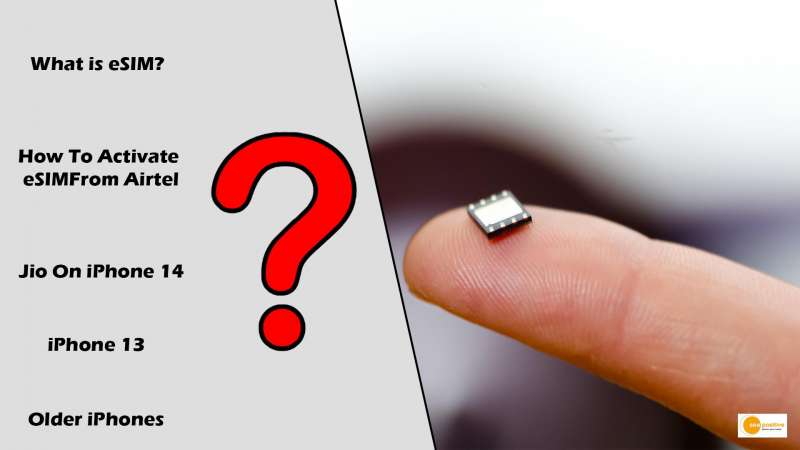Apple has taken a significant step forward in the smartphone world by removing the SIM card slot entirely from the US-model of the iPhone 14 series. Buyers of the iPhone 14 in India and other countries will receive a SIM card slot. However, with the release of the Apple Watch 3 LTE in 2018, Apple introduced eSIM support. Later, eSIM support was added to iPhones, allowing users to use one physical SIM card and another eSIM to enjoy the convenience of a dual SIM smartphone.
In India, eSIM has been there for quite some time. In fact, Jio, Airtel and Vodafone Idea already offer eSIM service for iPhones. While India is not new to eSIMs, the majority of smartphone users are not aware about using eSIMs. In fact, not all iPhone users in India activate eSIM. Now, with Apple offering an eSIM-only model in the US for the iPhone 14 series, the focus is again on what exactly is eSIM.
What is an eSIM?
eSIM is an acronym that stands for Embedded-Subscriber Identity Module. It is embedded in a device and functions as a virtual SIM card that can be activated on any supported device.
In other words, eSIM is analogous to the internal memory of your smartphone. You cannot remove or expand the internet memory, but you can save data on it. Similarly, for eSIM, operators such as Jio, Airtel, or Vi digitally transfer or activate the Subscriber Identity Module or SIM card data.
It should be noted that eSIM has nothing to do with improving internet speeds or cellular reception. It’s just a digital replica of your SIM card. It’s also worth noting that you can’t use an eSIM and a physical SIM for the same phone number. Your physical SIM card will no longer function after the eSIM is activated.
Unlike traditional SIM cards, eSIMs cannot be physically replaced. That means you’ll have to contact your telecom operator if you want to swap an eSIM. An eSIM cannot be modified or shared with another phone. However, you can share the same eSIM with a smartphone and a paired smartwatch.
What are the disadvantages of eSIM?
You will miss having physical control over your SIM card with eSIM. In fact, you will be forced to use the phone. You can no longer remove the SIM card and insert it into a new phone to begin using it.
Furthermore, if your phone is damaged or the display stops working, you cannot remove the SIM card and use it on another phone as a temporary solution.
Without a SIM card slot, if you are travelling across countries, then you will not be able to swap with a local SIM card instantly after you arrive at the airport of a foreign country. For minor things related to a SIM card, you will have to contact the customer support of your telecom operator. In other words, your phone is somewhat locked with the SIM.
The major advantage is that if your phone gets stolen then someone else will not be able to insert their SIM card and own your device.
HOW TO ACTIVATE JIO ESIM ON IPHONE 14, iPhone 13 And Other iPhones?
Jio eSIM will be supported on iPhone 14 series. It already works on iPhone 13 series along with iPhone 12 mini, iPhone XR, iPhone 11, iPhone 11 Pro, iPhone XS Max, iPhone SE (2020), iPhone 12 Pro Max, iPhone 12 Pro, iPhone 11 Pro Max, iPhone 12 and iPhone XS.
Before applying for an eSIM make sure that your phone runs iOS 12.1 or above.
>>Go to Settings and click on General, followed by About that will show you the EID and IMEI number. Make sure you note it down.
>>The next step is to SMS GETESIM from the device that needs eSIM activation, followed by EID number and IMEI number to 199.
>>Once done, you will get a 19 digit eSIM number and eSIM profile configuration details, along with a notification to configure the profile.
>>Now, SMS SIMCHG to 199 followed by a 19 digit eSIM.
>>In about two hours time, you will receive an update that you will have to confirm by SMSing ‘1’ to 183.
>>With this, you will receive an automated call that will ask you for the 19 digit eSIM number. Once the confirmation is successful, you will receive an SMS for the same.
In case you have received a notification to configure the profile, click on it and select Install data plan, followed by Continue.
If you haven’t received the notification, go to Settings and tap on Jio Data Plan Ready to be Installed, followed by Continue and your Jio eSIM should now be activated.
How to activate Airtel eSIM on iPhone 14, iPhone 13 and other iPhones?
>> To activate Airtel eSIM on your device or convert your physical SIM card to eSIM, you need to type “eSIM registered email id” in a message and send it to 121.
>> If your email id is valid, Airtel will send an SMS to 121 to confirm the process.
>> Reply by typing “1″ in the mail within 60 seconds to confirm the eSIM request.
>> If your email ID is invalid, Airtel will offer support and restart the eSIM activation process for the users.
>> Once your eSIM request is confirmed, Airtel officials will call you over the telephone to get the final consent and provide details about the QR code.
>> After all the confirmation and consent process, users will get an official QR code on their email ID. Once the user scans the QR code, the eSIM activation will take around 2 hours.