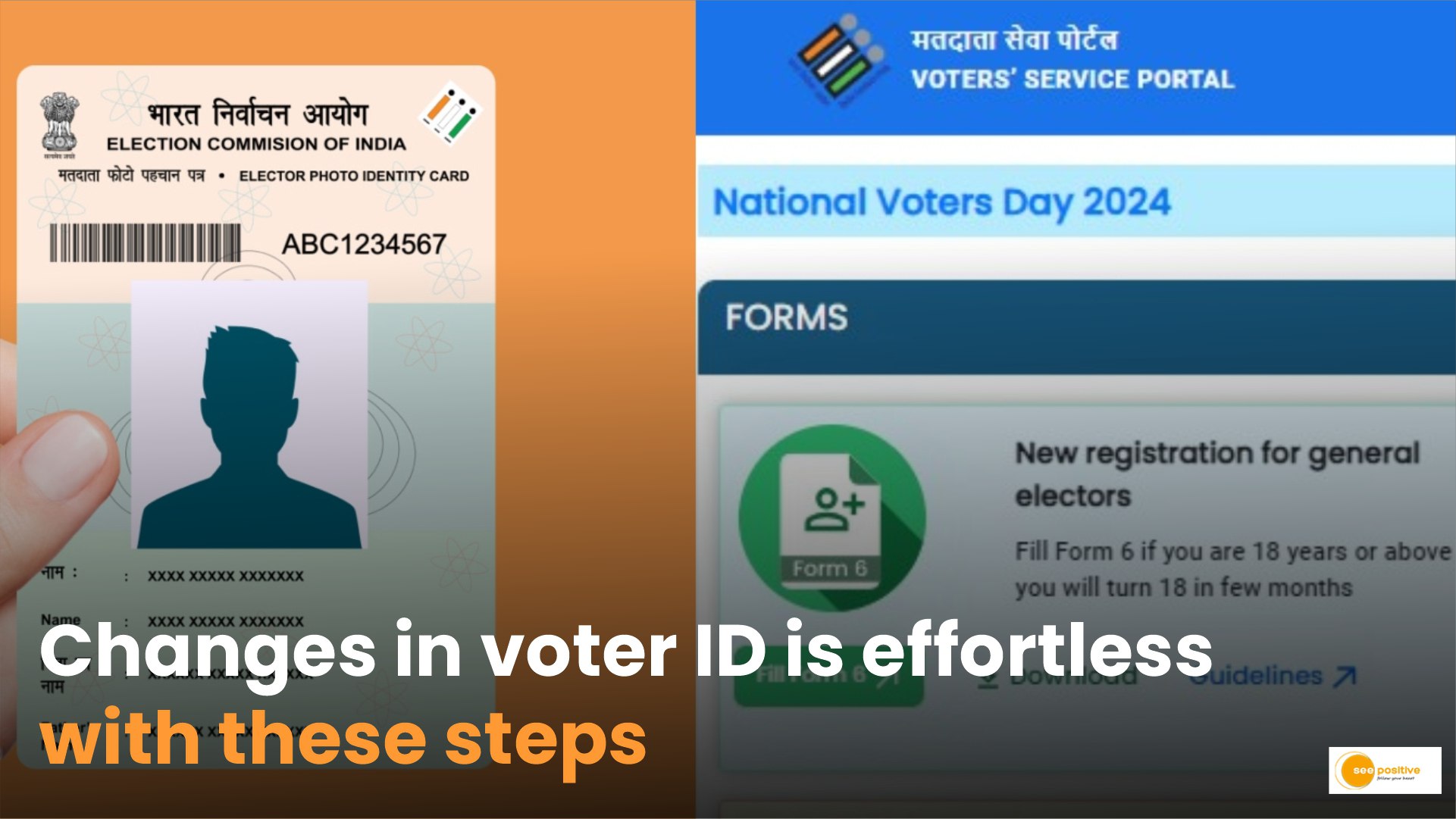Voter ID Transfer: If you are moving to a new city, it is essential to transfer your voter ID to vote from your new location. The process has now become simplified. Through the National Voter Service Portal (NVSP) and Voter Helpline Portal (voters.eci.gov.in), voter ID transfer can be done easily. Here, we provide a step-by-step guide on how to transfer your voter ID.
1. Login to the Voter Portal
- Visit the official website: [voters.eci.gov.in](https://voters.eci.gov.in).
- If you are a new user, register using your mobile number and email ID.
2. Fill Form 6 (Application for New Enrollment/Transfer)
- After logging in, select Form 6, which is used for inclusion in the electoral roll or for transferring voter ID details.
- This form allows you to either apply for a new enrollment or transfer your voter ID to a new constituency.
3. Fill in Old and New Address Details
- You will be required to enter your old and new addresses in Form 6.
- Ensure that your new address falls under a different Assembly Constituency than your previous one.
- Attach supporting documents for your new address, such as a rental agreement, electricity bill, or government-issued ID.
4. Upload Necessary Documents
- Along with the address proof, upload a passport-sized photograph and proof of age (if applying for the first time).
- Ensure all documents are clear and in the correct format to avoid rejection of your application.
5. Submit the Application
- Submit the application after completing the form and providing the necessary files.
- There will be a reference number on an acknowledgment slip produced. This number can be used to check the status of your application.
6. Verification by Electoral Officers
- After submission, a Booth Level Officer (BLO) will be assigned to verify the information provided.
- The BLO may visit your old or new address for verification, so keep your documents ready.
- After verification, your voter ID will be transferred to your new constituency.
7. Check Status
You can track the status of your application via the [NVSP portal](https://nvsp.in) or [voters.eci.gov.in](https://voters.eci.gov.in) using the reference number. Once the transfer is complete, you will receive an SMS or email notification.
Process of Changing Details Through Voters.eci.gov.in
If you need to modify other details in your voter ID, such as your name, date of birth, or photograph, follow these steps:
1. Login to the Voter Helpline Website
Log in to [voters.eci.gov.in](https://voters.eci.gov.in) using your credentials.
2. Select Form 8 for Corrections
If you need to change details like your name, photo, or date of birth, select Form 8 from the options. This form is specifically used for making corrections to the voter ID details.
3. Fill in the Correct Information
In Form 8, provide the correct information for the changes you want to make. Upload supporting documents such as your Aadhaar card or birth certificate to back up the requested changes.
4. Submit and Track
After submission, you can track the status of your corrections using the reference number, similar to the voter transfer process.
Positive Takeaway
Transferring your voter ID to a new city is now an easy online process. By following these steps, you can ensure that your electoral information remains updated, and you can vote from your new constituency. Whether you are moving for work, study, or any other reason, keeping your voter ID details updated is crucial for participating smoothly in India’s elections.