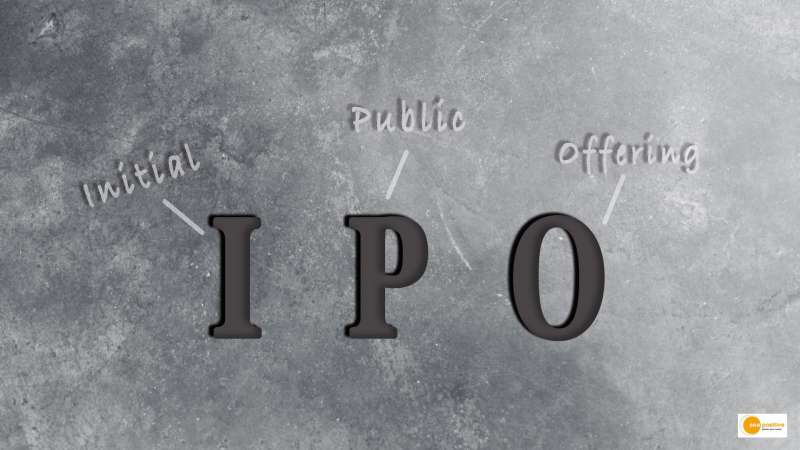The process by which a private corporation offers its shares to the general public for the first time in a new stock release is referred to as an initial public offering (IPO). It could be a startup, a young company, or an established company that decides to go public by listing on an exchange. An IPO allows corporations to raise equity capital from public investors.
Private investors may view the transition of a private company to a public company as an important time to fully realise gains from their investment because it typically includes a share premium for current private investors. Meanwhile, it allows public investors to participate in the offering.
What is IPO allotment status?
The IPO allotment status informs investors about the number of shares allotted to them in an initial public offering. The IPO registrar handles the allotment process. The IPO allotment date is the date on which the IPO allotment status is made public on the IPO registrar’s website.
On the basis of the allotment document, the registrar publishes the IPO allotment calculation. Once the allotment is complete, investors can check the IPO allotment status by visiting the website of the registrar, such as Karvy or Linkintime.
Investors who invest in an IPO are also notified by email and SMS about the new IPO allotment status by the NSE, BSE, NSDL, and CDSL.
Ways to check IPO application status
The process by which the registrar of the offer allots the IPO shares to a bidder who has applied for an IPO subscription is known as IPO allotment. Investors who apply for an offering can check their IPO allotment status online by logging in to the NSE, BSE, or the official registrar’s website. The bidder learns about the number of shares allotted to him/her via the IPO allotment status.
The entire IPO allotment process for all large cap IPOs is completed within a week of the IPO release date. In the case of small cap IPOs, the process may take longer to complete if the subscription does not meet the specific threshold.
Investors can check the IPO allotment status on the date of IPO allotment when the information is made available to the general public on the registrar of the IPO’s website.
Check IPO allotment status through NSE
Step 1 Visit the NSE official website- www.nseindia.com.
Step 2 Take your cursor over the ‘Invest’ section and click on ‘Check Trade/Bids’
Step 3 Now register yourself with your PAN number on the NSE website through the ‘Click here to Sign Up’ button. If you are already registered on the site, you can directly log
in by clicking on the ‘Click here to login’ option.
Step 4 Key in your Username and Password and verify the captcha code to log in.
Step 5 A new page will open, check your IPO allotment status.
Check IPO allotment status through BSE
Step 1 Visit the official website of BSE – www.bseindia.com.
Step 2 Click on the ‘Investors’ from the menu bar and a new page will open.
Step 3 Then take the cursor on ‘Investor Services’ in the menu and click on ‘Status of Issue Application’
Step 4 Click on ‘Equity’ under the section ‘Issue Type’
Step 5 Select the IPO under the ‘Issue Name’ from the drop down menu.
Step 6 Enter your application number or PAN number.
Step 7 Verify yourself by clicking on ‘I am not a Robot’ and click on the submit button.